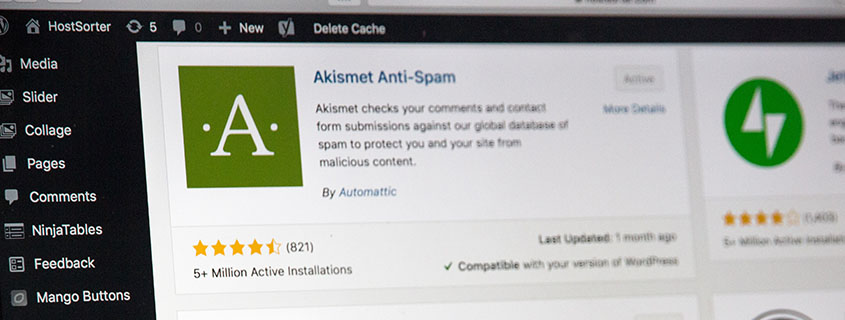Make Your WordPress Site Faster & More Efficient with Optimization Plugins
Are you looking to make your WordPress site shine? Optimization plugins are essential for any website needing to increase page load times and overall performance. WordPress is the world’s most popular website building platform, powering millions of websites around the globe. Everyone from bloggers to businesses need their sites to be fast and efficient, which is why understanding how to optimize a WordPress site is important. Through this post, you’ll learn what types of optimization plugins are available and how they work. Additionally, you’ll gain an understanding of the best practices for using these plugins and get tips on choosing the right plugin for your specific needs. With the right optimization plugins in place, you can unlock your website’s potential and create a smoother user experience.
Overview of WordPress’s role in website optimization
Optimizing a WordPress site for best performance is essential for anyone looking to achieve speed and efficiency gains on their websites. With the right plugins, WordPress can be optimized to facilitate faster page loading times and greater overall performance. This makes it easier for visitors to interact with web content, ensuring they have a great experience on your site. By optimizing WordPress users can vastly improve search engine rankings and build customers trust. Ultimately, mastering how to optimize a WordPress site can help not only increase website traffic and engagement, but also create a better user experience overall.
Benefits of Optimizing Your WordPress Site
Optimizing a WordPress site has many benefits that can help your website become more successful in the long run. For example, optimizing your WordPress site can help improve loading times on pages, making it easier and faster for users to navigate and find what they are looking for. In addition, optimized WordPress sites are also more secure than their non-optimized counterparts, giving site visitors peace of mind when browsing your content. Lastly, optimizing a WordPress site can also give you an edge over competitors as it can help increase search engine ranking and provide potential customers with an overall better user experience.
Speed and efficiency gains
Optimization plugins for WordPress can be an effective way to ensure maximum speed and reap efficiency gains. These plugins typically provide features that allow users to customize certain aspects of their sites. This customization can improve loading times, provide security updates, and optimize other aspects of the site. Depending on the plugin, users can configure settings such as caching, image optimization, database optimization, and HTML minification for optimal performance. Additionally, optimization plugins are easy to install and use even for those with less technical expertise. Utilizing these plugins can help give you an edge over competitors. By ensuring faster page loading times you will provide a better overall user experience.
Website security
Installing an optimization plugin to a WordPress site can also provide additional benefits in terms of security. These WordPress plugins are designed to help mitigate potential attacks by scanning for vulnerabilities and patching any potential issues on your site. They also typically come with up-to-date security measures that protect against malicious attempts to access content or site data. Additionally, installing an optimization plugin can help protect against spam, malware, and other forms of malicious activity that could compromise the safety of your website. Installing and using an optimization plugin is one of the best ways to ensure that your WordPress site remains secure from all angles.
Competitive benefits
Using an optimization plugin on your WordPress site can provide competitive benefits as well. Optimizing a website for speed and performance can give you an edge over competitors by ensuring faster page loading times. This helps to ensure that users stay on your site longer and are more likely to purchase items or services that you offer. Additionally, having a secure, optimized website also helps to boost user confidence and trust in your business, allowing them to have peace of mind when browsing or making purchases from your site. Optimization plugins are an excellent way to keep your WordPress site competitive in the ever-changing digital landscape.
Improved user experience
Installing an optimization plugin to your WordPress site is a great way to improve user experience. By optimizing the speed of a site, users will be able to access content faster and with less effort. This can help reduce website bounce rates. As users are more likely to stay on a web page if it’s loading quickly. Additionally, optimization plugins can help reduce the amount of server resources used by a website. This in turn helps keep pages loading quickly even during peak times of traffic. Installing an optimization plugin can also help improve the overall look and feel of your website. They can also providing additional security measures, allowing you to provide your visitors with an enjoyable user experience.
Types of WordPress Site Optimization Plugins
There are a variety of WordPress site optimization plugins available that can help improve the performance and speed of your website. Some popular optimization plugins include caching plugins which can help reduce page loading times by storing static files in memory, enabling pages to be fetched more quickly. Compression plugins can also help with compressing data, resulting in faster page loading times and reducing bandwidth usage. Other optimization plugins include caching for databases and specific webpages, minification of CSS, JavaScript, and HTML codes, image optimization and image compression, as well as CDN integration. Optimization plugins can help ensure that your website is running as efficiently as possible while also providing security measures to keep your data safe.
Caching plugins
Caching helps to reduce page loading times by storing static files in memory. Cached pages are easier for the browser to fetch them when needed. Installing a caching plugin can help improve the overall performance and speed of a website by reducing server load and providing faster response times for visitors. Additionally, caching plugins can help reduce bandwidth consumption. Cached files can be stored locally rather than being downloaded from the server each time they’re requested. With the right optimization plugin installed, you can ensure that your website is running optimally with minimal resources used from your server.
Minification plugins
Minification refers to the process of reducing the size and complexity of web page elements such as CSS, JavaScript, and HTML codes., and are an important part to optimizing your WordPress website. This can help reduce page loading times by cutting down on unnecessary code bloat and removing redundant characters that are not essential for rendering content correctly. Additionally, minification can help reduce bandwidth consumption by eliminating download sizes for files that don’t contain any new information. Installing a minification plugin can help ensure that your website is loading as fast as possible and poviding an optimal user experience.
Database optimization plugins
Database optimization plugins can help to reduce database query times by reorganizing and sorting data into more efficient tables. Additionally, they can help reduce resource consumption by removing any redundant information that may be stored within the database. Database optimization plugins also provide an easy way to keep your WordPress database clean and organized. It also makes it easier to access the necessary data when needed. By installing a plugin with these features, you can ensure that your website is running as quickly and efficiently as possible. All while still providing visitors with a great browsing experience.
Choosing the right plugin for the job
Choosing the right plugin for the job is an important part of WordPress site optimization. Different plugins offer different features and capabilities, so it’s important to understand what each plugin is capable of before making a selection. For example, some plugins are better suited for minifying code while others may be better at optimizing databases. Additionally, certain plugins may have additional features that can help improve your site’s performance or make certain tasks easier. By taking the time to research and compare different plugins, you can ensure that you are using the best one available for your particular needs.
Conclusion
In conclusion, optimizing a WordPress site is essential for achieving speed and efficiency gains. There are many plugins available to help with website optimization. When used effectively with the right knowledge and understanding of best practices they can work wonders for your website. It’s important to choose the right plugin for your specific needs. Also make sure to understand the potential drawbacks of using certain optimization plugins before selecting one. Optimizing your WordPress site can be simple and straightforward when done correctly. Giving you more time to focus on other parts of your website or business.