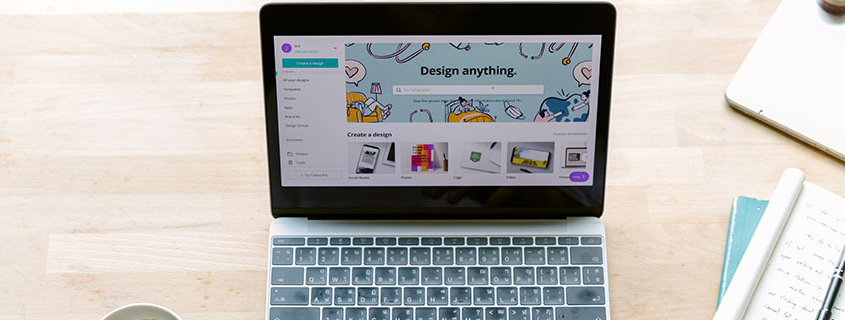Moving at a Snail’s Pace? Here are 5 Ways You Can Increase Site Speed Today
Nothing is worse than a slow website. Nobody has the time or energy to wait around for a website’s page to load, and if a page takes more than a few seconds the average user leaves, never to return. A slow-loading website can significantly drop a business’s search engine ranking, reduce sales, and lead to decreased customer satisfaction as well as have several other detrimental impacts on the business.
So if your website is loading at snail’s speed and you are wondering how to increase website speed, here are five ways you can increase website speed.
Tips for Improving Website Speed
The following tips can help you with site speed optimization.
1. Reduce the Size of Images on Your Site
Even though images are a great way to keep visitors engaged and enhance the aesthetic appeal of your website, having large images on your website can significantly slow down your page load time. Many times a website’s images can be compressed or otherwise optimized with no noticeable loss of quality!
Compressing images with programs like Kraken, JPEGmini, or with WordPress plugins such as Smush or ShortPixel is the easiest means of minimizing image size without sacrificing quality. The process will take time, effort, and money, but it’s worthwhile and will help you improve website speed. While the above programs work well, there are other ways that site imagery can be optimized, so for maximum image optimization consider consulting with one of the professionals at Web Development Done Right.
2. Steer Clear of Landing Page Redirects
Landing page redirects are when a visitor is redirected away from the URL that they clicked on to a different page of the website. The more redirects in place, the more time it takes for a webpage to load, the more likely visitors will leave a website.
Previously, individuals have utilized Landing page redirects to guide mobile visitors to the proper site version and make those versions cacheable for added site speed. However, designing numerous site versions no longer make sense because of the quantity of internet ready devices that a user or prospective client might be using to access your website.
The best practice is to employ what is known as responsive website design, or a way where one website design can adapt and re-position elements based upon the resolution of the browsing device. Landing page development should be done in such a way that the new page is optimized for all users and does not need to employ any type of site redirects.
3. Utilize a CDN (Content Delivery Network)
A CDN is a geographically dispersed network of servers that collaborates to offer web content quickly. A CDN enables the rapid delivery of resources such as JavaScript files, HTML pages, videos, pictures, and stylesheets required for Online content to load. By geographically distributing static webpage assets, the parts of a webpage that take longer to load can be downloaded from a physical computer which is located closer geographically to the user and thereby improve site load times.
4. Identify 404 Errors
You’ve probably encountered the dreaded 404 error code at least once in your lifetime after clicking on a website or following a link from your favorite website. The 404 error code indicates that your server could not locate the URL.
Links that take you to a 404 error page are sometimes described as dead or broken links. A 404 error code does not specify if a resource is temporarily or permanently unavailable; instead, it only states that it is missing. Fortunately, you can identify all 404 error links associated with your website by performing a comprehensive audit of your website.
After you’ve identified every 404 error link associated with your website, you’ll want to determine whether or not these links are producing traffic. See about re-establishing content on these URLs if it was removed accidentally, or redirecting traffic to associated information. A better way to deal with 404 errors is to perform what is known as a 301 redirect from that URL to another with the same or similar content. While it is easy to just remove existing dead links, they may still be actively providing visitors to your website and simply removing them will lose out on that traffic as well.
5. Pick a Hosting Solution that is Performance-Optimized
Where your website is hosted can have a huge impact on the load time of your website. If your web host does not have servers that are up to date, or do not have the latest technology, the result will be a slower website. The operation and performance of your site, which includes the speed of your pages, are significantly influenced by the hosting company you choose.
Also, many companies host their website on what is known as a shared environment to save money. A shared hosting plan is one where one computer has multiple different websites all be run off of it at the same time. In many hosting environments one server can run literally hundreds of other websites. When one of those other websites slows down or experiences a spike in web traffic, because that site is sharing the same resources, their prosperity means less system resources for your website.
Shared hosting is a great way to save money on your monthly web hosting costs, but the old adage “you get what you pay for” is especially true here. Therefore, choosing a cheap hosting company might be the worst error you ever make —substantially slowing down the progress of your e-commerce business by adversely affecting your site’s performance and thus turning away potential clients.
Switching to performance-optimized web hosting offers a strong platform, built for speed that can help you speed up a slow website and boost traffic. These companies often do not provide shared hosting. Therefore, you won’t have to be concerned about other sites using up all of your potential resources.
Consider spending a bit more on web hosting. Doing so will pay off big when it results in a faster loading website and all the benefits that come with it.
Bottom Line
Now that you know a little about how to increase website speed, you can use the site speed optimization tips mentioned above to improve website speed and performance. These suggestions are just a few of the things that can be optimized to increases a website’s load time. If you want to go a step further, contact the professionals at Web Development Done Right to optimize your website.
We offer services like web design, development, and search engine optimization. These can help you improve your website ranking and take your business or e-commerce business to the next level.